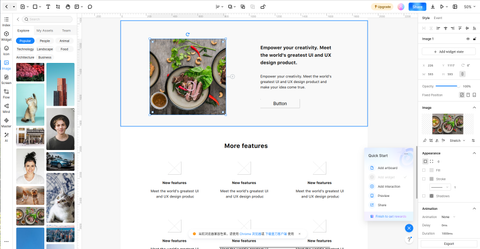TechRadar Verdict
Mockitt is an excellent UX prototyping tool, with wireframe design, flowcharts, and mind map, underpinned with a handy generative AI tool.
Pros
- +
Excellent prototyping tool
- +
Generative AI included for instant UX
Cons
- -
“Desktop” versions appear to be a browser interface
- -
Individual mind mapping and flowchart tools limited
Why you can trust TechRadar
If you’re experienced with UX design, you have probably used any tool at your disposal to outline an interface wireframe. Pen and paper is the traditional option, but the best mind map software and flowchart tools make great substitutes.
One tool that can handle UX design, flowcharts, and mind mapping is Mockitt. Available as desktop or browser app, Mockitt appears to be one of the most complete tools around. It’s part of the increasingly expansive Wondershare, (which already offers a mind mapping tool, EdrawMind), a Chinese software company.
While publishing good software, Wondershare does have a bad reputation for bundling crapware alongside its applications. So, is Mockitt good enough to overlook this?
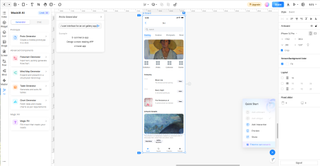
Mockitt: Plans and pricing
Mockitt is available in various forms, and with a collection of price plans. You can, of course, get started for free – the Starter option lets you create 3 files, and 3 pages per prototype, flowchart, or mind map. You also get 3 project spaces and 30 uses of the Mockitt generative AI tool.
The Professional plan is $8 per person per month (annual price - $12 per month if paid monthly), with automatic renewal. This affords far more files (100) and pages (3000 per prototype, unlimited for mind maps and flowcharts). Mockitt AI also has unlimited use, and the Professional option includes premium templates, HTML export, and exclusive customer service.
Finally, for larger organizations, the Enterprise option is available. This costs $12 per person per month ($15 if paying monthly) and offers unlimited everything. You also get logged activity, an exclusive domain, and data handover support.
Payment can be made by PayPal, Google Pay, credit card, or bank transfer.
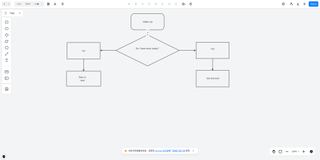
Mockitt: Features
As noted, Mockitt boasts three key functionalities: UX prototype design, mind mapping, and flowcharts.
These are all enhanced with generative AI, which can be used to create prototypes and components using a simple prompt. The software is intended for UX designers, but can be just as easily used by anyone. This includes marketers, developers, and product managers.
Meanwhile, if you’re finding designing specific items a challenge, you can rely on templates. Aside from the built-in options, a library of community templates, developed by other users, can be selected.
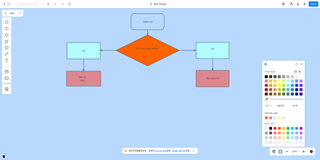
Mockitt: Ease of use
Mockitt is available in four ways: browser, Windows (7 or later), macOS (Big Sur 11.6.0 or newer), and Ubuntu Linux (14.04 or later).
However, when we tested Mockitt, the desktop apps for Windows (tested on Windows 10) and Ubuntu (23.10) had two glaring issues. First, both failed to login to the Google account associated with Mockitt when testing the browser version. This resulted in crashes on both platforms. Second, and also concerning, is the initial view in the desktop app.
It appears to be the actual Mockitt web page, which suggests the “installed app” is little more than a browser interface. Consequently, there seems little reason to use anything other than the browser version of Mockitt.
(On the plus side, we checked for any crapware and there was none.)
Mockitt boasts “Prototyping, flowchart and mind map all at once” but how accurate is this claim? To find out, we evaluated the software by creating a UX interface, a flowchart, and a mind map.
Mockitt’s multiple functionalities each have their own set of tools. So, the flowchart mode has all the shapes and arrows and colors you need. The mind mapping view, meanwhile, has a collection of basic tools, inferior to those available in EdrawMind (another Wondershare product).
The real stand out feature of Mockitt is the prototyping tool – the mind mapping and flowchart feel bolted on. In fact, the prototyping and wireframe tools offer better flowchart and mind mapping options than the individual features.
It doesn’t make sense.
That said, the prototyping tool in Mockitt is excellent. A collection of tools for building UX designs, it has everything you need to output a basic wireframe in minutes, or a full interface (that takes longer though). Meanwhile, generative AI is able to create a design for you with a single sentence. It’s quite basic, but there is scope for that to become a compelling feature in this software.
One thing you will notice with the browser version is that it feels very close to Mockitt‘s desktop app. The user interface and position of menus is very similar, as is the way the mouse interacts with your project. To all intents and purposes, the browser app is a desktop experience, which makes it particularly impressive.

Mockitt: Customer support
Whether you’re using the desktop or browser version, Mockitt has a number of tools to help you minimize issues.
An online user guide is provided, but curiously there is no knowledge base for Mockitt. Other Wondershare tools are supported in the Help Center, however, which is a strange oversight. Direct support is possible via the contact page, or you can spend a moment with the Wondershare AI Assistant. This provides useful responses to questions about the software. More help can be found in the Mockitt blog, but this is more a collection of design tips.
The absence of a dedicated support tool for Mockitt, or even accessible knowledgebase articles is somewhat puzzling, however.
Mockitt has a Trustpilot TrustScore of 4.6 from 28 reviews.
Mockitt: The competition
By attempting to cover three types of advanced diagramming, Mockitt has a considerable collection of competitors. You’ve got tools that do mind mapping, flowchart apps, and of course, UX design apps.
Mockitt is best compared with other UX design apps. Notable competitors include Figma and UXPin, which are both excellent points of comparison. Mockitt stands alongside these as a strong alternative, offering a comfortable workspace with all the features you could need. In fact, in reality the differing workspaces are the main differences between these tools.
Mockitt: Final verdict
Mockitt provides an excellent UX design tool, with handy mind mapping and flowchart tools for the complete workflow. Concerns over Wondershare’s reputation for crapware are unfounded on the desktop versions, but those apps didn’t seem to support the same Google sign in as the browser version.
Affordable, scalable for larger teams, and a match for the competition, Wondershare Mockitt also includes a good generative AI feature. With strong customer support, a good reputation, and a workspace that lets you get down to business, Mockitt has everything you need for UX mock-ups and more.
Christian Cawley has extensive experience as a writer and editor in consumer electronics, IT and entertainment media. He has contributed to TechRadar since 2017 and has been published in Computer Weekly, Linux Format, ComputerActive, and other publications. Formerly the editor responsible for Linux, Security, Programming, and DIY at MakeUseOf.com, Christian previously worked as a desktop and software support specialist in the public and private sectors.